
Waffle is a project management tool for dev teams that uses GitHub data as the primary source of record. Manage your projects alongside your code for free at http://waffle.io.
Getting started
- Login to waffle with your github account at https://waffle.io/
- Click to Add project Button it will display you current GitHub repositories, add a project by clicking on them.Go to your board.
- Then you will be directed to a waffle board
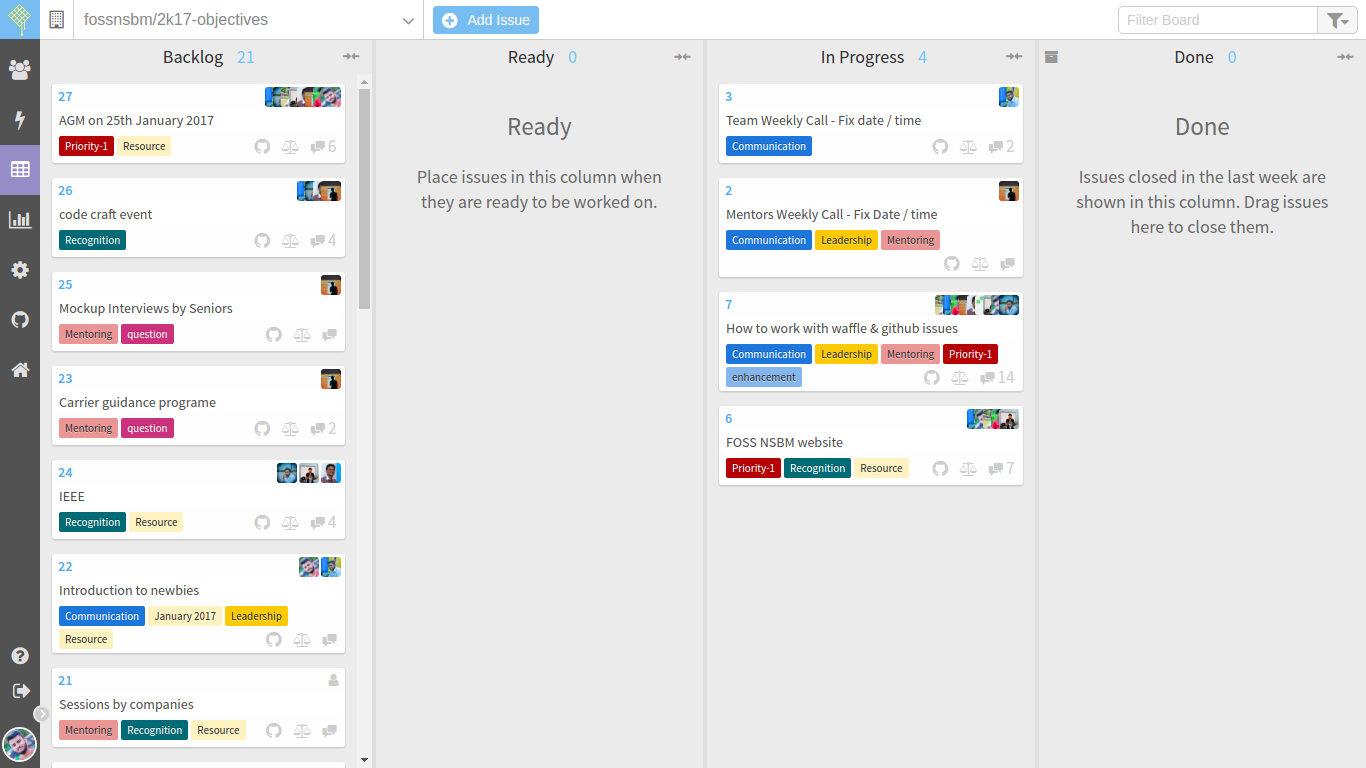
Creating Issues
- Issues are the tasks to do or planned to do in your projects or in communities.Waffle users can add issues through GitHub Issues or directly from waffle board.
- To add a new Issue click on Add issue icon, then you will ask to enter tile,description,assignee and labels.
- Members can comment on issues in the comment section.
Labeling
- Labels are help to categorize the issues.We can give a color and name to a label, so it's easy to identify to which category they are belong to.
- You can create labels from the relevant GitHub repository which waffle board is sync with.
Assignee
- Assignee's are the members who are contributing to a project or to a community.
- You can Assign members for issues depending on the requirements.
For Further Reference https://github.com/waffleio/waffle.io
Comments
Post a Comment