
"Entering Username & password every time you push to git, kind of pain right ?"
1.Check for existing ssh keys.
ssh keys are located in your home directory in a sub directory call .ssh
Enter to see if existing SSH keys are available
ls -al ~/.ssh
2. Check the directory listing to see if you already have a public SSH key.
- id_rsa.pub
- id_rsa
Generating a new SSH key
- Open your terminal or git bash in windows, Enter
ssh-keygen -t rsa -b 4096 -C "your_email@example.com"
# Creates a new ssh key, using the provided email as a label Generating public/private rsa key pair.
- Press Enter to accept default file location
- Then you will be prompt enter passphrase, keep it default to empty and press enter and enter again to confirm it.
- Now your ssh keys are created
- copy the content of the id_rsa.pub
- These are the steps provided by Github.
Adding a new SSH key to your GitHub account
- Now it's almost done
- In GitHub site, Account Setting>SSH and GPG keys>New SSH Key. Paste the key we copied. Then, click "Add key".
- These are the steps if you miss anything.
Checking your ssh key
we can check our ssh working properlyssh -T git@github.com
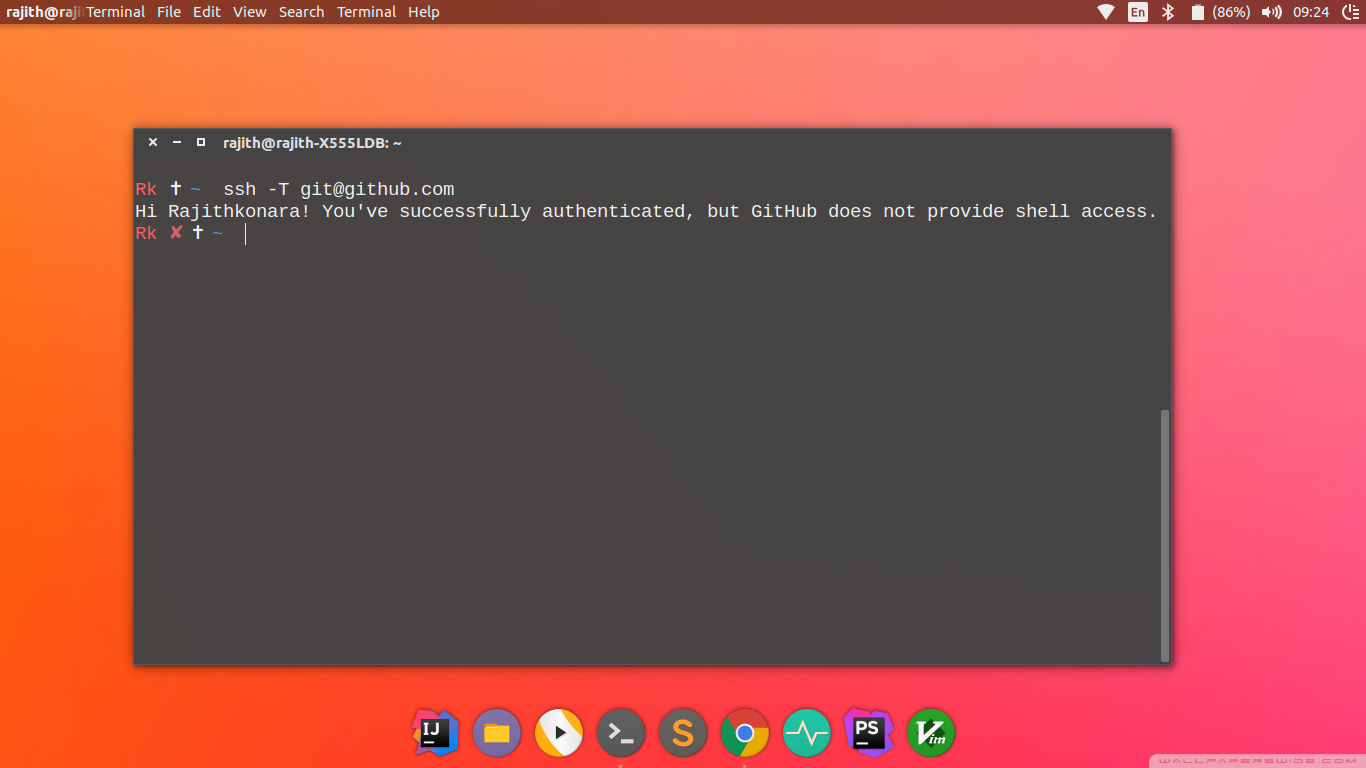
- Now you have successfully set up your ssh key. one last thing !!!
You need to Switch remote URLs from HTTPS to SSH (for existing repository)
- Open Terminal.
- Change the current working directory to your local project.
- List your existing remotes in order to get the name of the remote you want to change
git remote -v origin https://github.com/USERNAME/REPOSITORY.git (fetch) origin https://github.com/USERNAME/REPOSITORY.git (push)

- Change your remote's URL from HTTPS to SSH with the
git remote set-urlcommand.
git remote set-url origin git@github.com:USERNAME/OTHERREPOSITORY.git
- Verify that the remote URL has changed.
git remote -v origin git@github.com:USERNAME/OTHERREPOSITORY.git (fetch) origin git@github.com:USERNAME/OTHERREPOSITORY.git (push)
Now you don't need to enter your credentials every time when you git push !!!
That's it , remember for a new project or existing if you need to use the ssh key set your remotes to SSH
Thank you for reading :)
Comments
Post a Comment